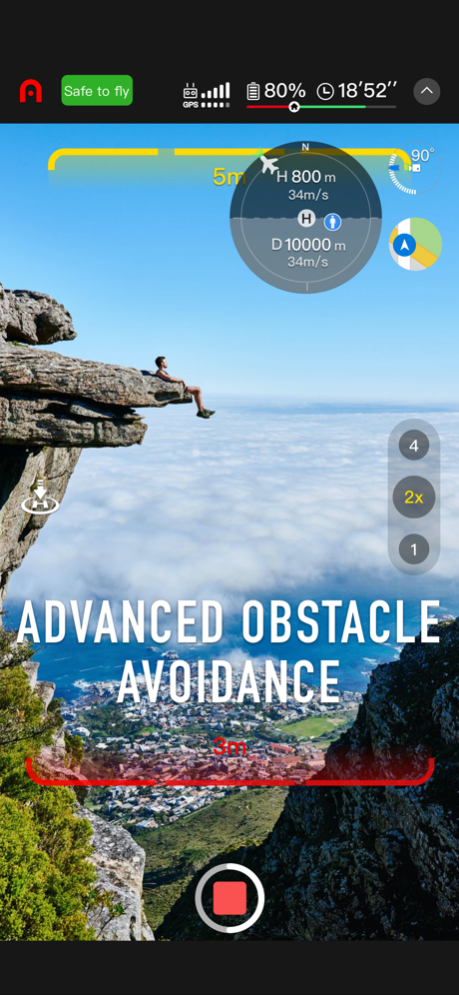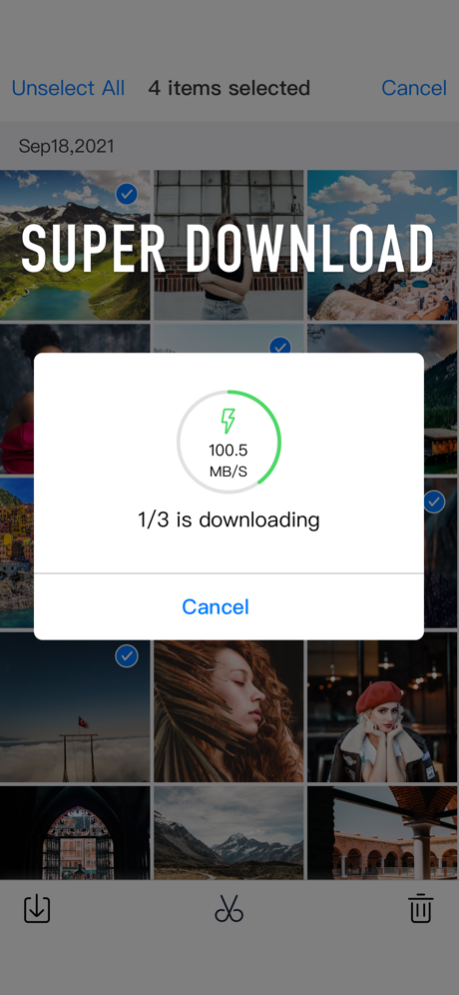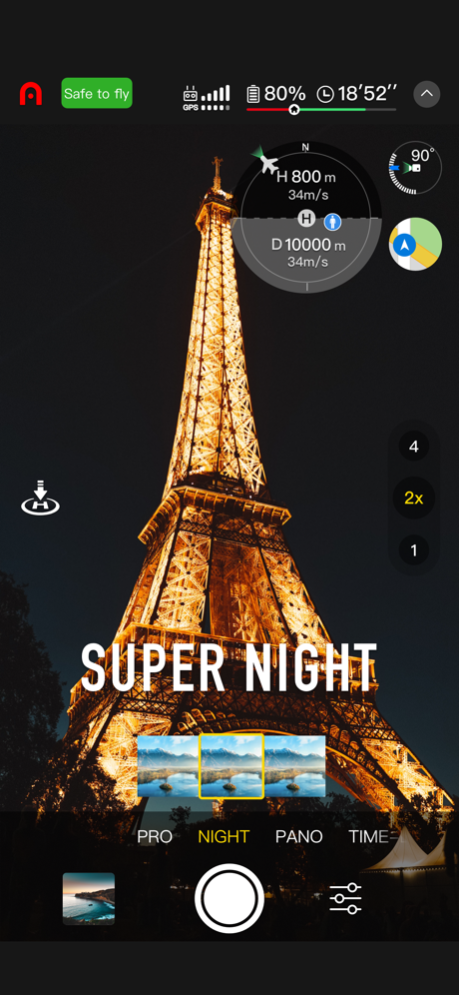Autel Sky 1.6.8
Continue to app
Free Version
Publisher Description
Revolutionize your aerial photography with Autel Sky.
Built to accompany the EVO Nano and EVO Lite, the Autel Sky app enables beginners and veterans alike to get professional-level shots at the touch of a button with four automatic shooting modes. Make your shots even more unique using the app's time-lapse, panoramic, tracking, and portrait modes. Done shooting? Instantly upgrade your footage from impressive to unforgettable using the app's vast selection of ready-made video templates and soundtracks. From flying to shooting to editing, Autel Sky is a must-have companion for any videographer hoping to make an impact.
Features
1. Elegant, easy-to-use interface.
2. Live, HD video transmission: Resolutions up to 2.7K/1080p/720p supported.
3. Live flight status updates.
4. Professional camera settings: Shutter speed, Sensitivity, Exposure compensation, and more.
5. One-click shooting modes: Rocket, Orbit, Flick, Fade Away.
6. Time-lapse photography: Free time-lapse, Surround time-lapse, etc.
7. Panoramic photos: Horizontal, Vertical, Wide-angle, Spherical.
8. Tracking modes: Fast follow, Smart follow, Surround follow.
9. Powerful video editing functions: Cropping, Speed adjustment, Reverse playback, etc.
10. Exquisite video templates: Create movies with one click.
11. Abundant filters and stickers for editing.
12. Live flight log synchronization to record drone's trajectory.
13. Automatic firmware update detection.
Sep 9, 2023
Version 1.6.8
New Features:
- Supported for Japanese, Russian, Korean, French, Polish, and Ukrainian languages.
Bug Fixes and Optimizations
- Optimized the Remote ID functionality for the United State and Japan.
- Optimized the flight record feature
- Fixed other known issues.
About Autel Sky
Autel Sky is a free app for iOS published in the Screen Capture list of apps, part of Graphic Apps.
The company that develops Autel Sky is Autel Robotics Co., Ltd.. The latest version released by its developer is 1.6.8.
To install Autel Sky on your iOS device, just click the green Continue To App button above to start the installation process. The app is listed on our website since 2023-09-09 and was downloaded 1 times. We have already checked if the download link is safe, however for your own protection we recommend that you scan the downloaded app with your antivirus. Your antivirus may detect the Autel Sky as malware if the download link is broken.
How to install Autel Sky on your iOS device:
- Click on the Continue To App button on our website. This will redirect you to the App Store.
- Once the Autel Sky is shown in the iTunes listing of your iOS device, you can start its download and installation. Tap on the GET button to the right of the app to start downloading it.
- If you are not logged-in the iOS appstore app, you'll be prompted for your your Apple ID and/or password.
- After Autel Sky is downloaded, you'll see an INSTALL button to the right. Tap on it to start the actual installation of the iOS app.
- Once installation is finished you can tap on the OPEN button to start it. Its icon will also be added to your device home screen.